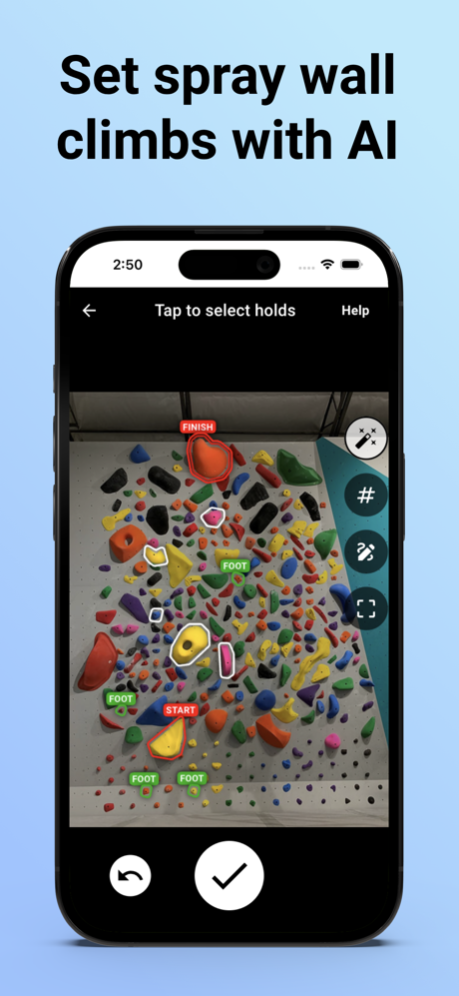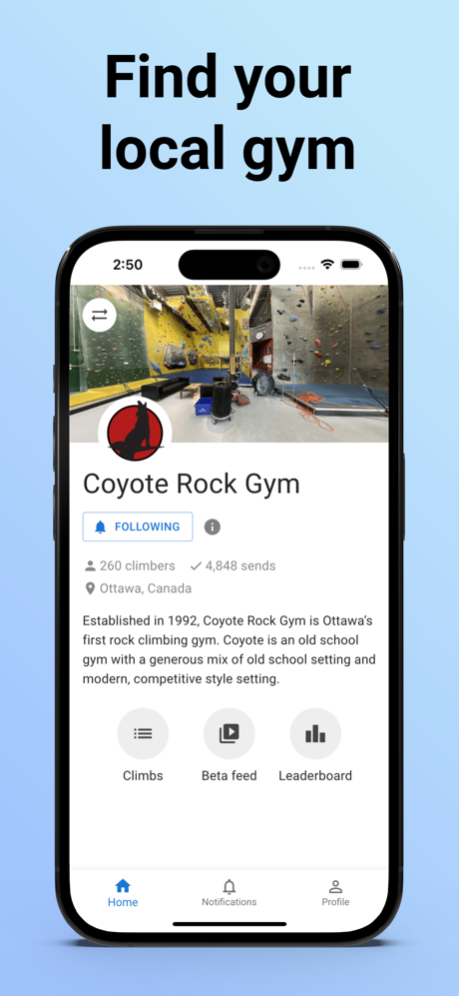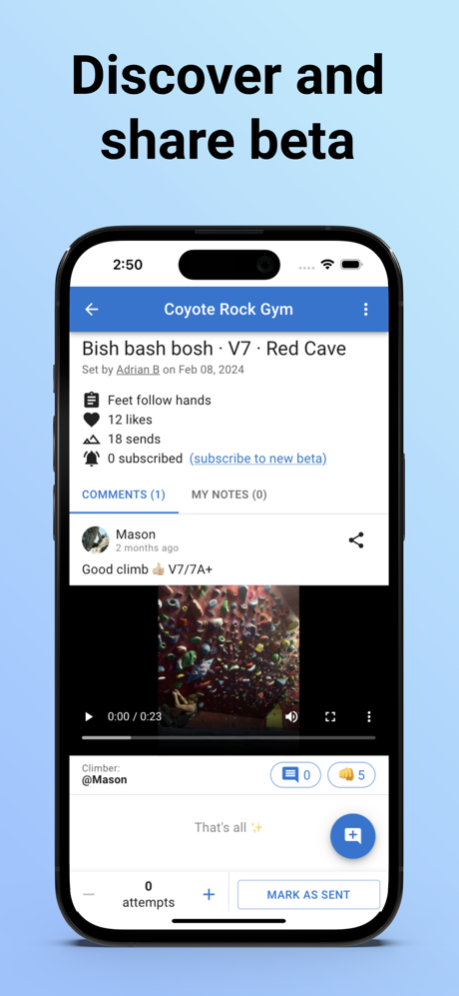Climb with Crux 1.4
Continue to app
Free Version
Publisher Description
Crux lets you set and share spray wall and home wall climbs with AI, find beta, and track your progress all in one place!
◀ Set spray wall climbs with AI ▶
Use our AI-powered hold highlighting technology to set and share spray wall problems. Just snap a photo and start setting.
◀ Effortless spray wall resets ▶
Never worry about updating your spray wall app again! Climbers can simply take a photo of the new set and Crux will automatically detect the holds.
◀ Home wall support ▶
We support home walls too! Use Crux to set climbs with AI hold highlighting, browse your catalog of climbs, and track your progress.
◀ Browse climbs at your gym ▶
We keep a directory of the climbs at your gym so you’ll never be bored. Search climbs by grade, style, setter, popularity, and more.
◀ Find beta, send projects ▶
Find the beta that will help you unlock the next grade. Share your unique beta to inspire others.
◀ Track your progress ▶
Keep track of your sends and see how you progress over time. Identify your strengths and weaknesses to help you train.
◀ Record notes ▶
Write down beta for the next session and keep training notes all in one place.
Mar 30, 2024
Version 1.4
- Set spray wall climbs with AI
- Updated the app store description
- Updated the app store photo gallery
About Climb with Crux
Climb with Crux is a free app for iOS published in the Health & Nutrition list of apps, part of Home & Hobby.
The company that develops Climb with Crux is Nathaniel Woodthorpe. The latest version released by its developer is 1.4.
To install Climb with Crux on your iOS device, just click the green Continue To App button above to start the installation process. The app is listed on our website since 2024-03-30 and was downloaded 0 times. We have already checked if the download link is safe, however for your own protection we recommend that you scan the downloaded app with your antivirus. Your antivirus may detect the Climb with Crux as malware if the download link is broken.
How to install Climb with Crux on your iOS device:
- Click on the Continue To App button on our website. This will redirect you to the App Store.
- Once the Climb with Crux is shown in the iTunes listing of your iOS device, you can start its download and installation. Tap on the GET button to the right of the app to start downloading it.
- If you are not logged-in the iOS appstore app, you'll be prompted for your your Apple ID and/or password.
- After Climb with Crux is downloaded, you'll see an INSTALL button to the right. Tap on it to start the actual installation of the iOS app.
- Once installation is finished you can tap on the OPEN button to start it. Its icon will also be added to your device home screen.